In the age of digital banking, ensuring the security of your financial accounts is paramount. With the Bank of America app, managing your finances has never been more convenient, but it’s essential to take proactive steps to safeguard your account against unauthorized access. One crucial aspect of account security is regularly updating your PIN, which serves as a vital layer of protection against fraud and unauthorized transactions. In this comprehensive guide, we’ll walk you through the step-by-step process to change your PIN on the Bank of America app. Empowering you to take control of your account security and protect your financial assets. From logging in to your online account to enabling two-factor authentication. We’ll cover everything you need to know to ensure your Bank of America account remains secure in the digital age.
1. Log in to Your Online Account

To change your PIN on the Bank of America app, the first step is to log in to your online account securely. Ensure that you are using a trusted device and a secure internet connection to access the app. Once logged in, navigate to the settings menu within the app where you’ll find the option to change your PIN. This process may vary slightly depending on the version of the app you are using, but generally, it can be found under the “Security” or “Account Settings” section. By logging in to your online account, you’ll have access to a range of features and settings to manage your account securely, including changing your PIN.
2. Update Your Security Information

Before proceeding with the PIN change, it’s essential to verify and update your security information. This may include confirming your identity through additional security measures such as answering security questions. Entering a one-time passcode sent to your registered email or phone number, or using biometric authentication like fingerprint or facial recognition. These security measures help ensure that only authorized users. It can make changes to their account settings, protecting against unauthorized access and potential fraud. By keeping your security information up to date, you can enhance the overall security of your Bank of America account and protect your financial assets.
3. Set a New PIN and Write It Down

Once your identity has been verified, you’ll be prompted to set a new PIN for your Bank of America card. Choose a PIN that is easy for you to remember but difficult for others to guess. Avoid using obvious combinations such as “1234” or personal information like your birthdate. After entering the new PIN, be sure to write it down in a secure location for future reference. Having a written record of your PIN can be helpful in case you forget it or need to reference it in the future. But be sure to keep it in a safe and secure place to prevent unauthorized access to your account. Additionally, consider memorizing your PIN rather than relying solely on a written record for added security.
4. Go to an ATM and Change Your PIN Of Your Bank America Account

If you prefer to change your PIN at an ATM, Bank of America makes it easy to do so. Simply insert your card into any Bank of America ATM and follow the on-screen instructions to change your PIN. This option is convenient for those who may not have access to the app or prefer the traditional method of changing their PIN at an ATM. Be sure to choose a new PIN that is different from your previous one and avoid using easily guessable combinations to enhance the security of your account. Once you’ve successfully changed your PIN at the ATM. Be sure to destroy any printed receipts or documents containing your old PIN to prevent them from falling into the wrong hands.
5. Sign Out of Your App When You have change your PIN Of Bank America Card

Once you’ve successfully changed your PIN, it’s crucial to sign out of the Bank of America app to protect your account from unauthorized access. Navigate to the settings menu within the app and select the option to sign out or log out of your account. This ensures that no one else can access your account information. If your device is lost or stolen, helping to keep your financial assets secure.
Additionally, consider enabling biometric authentication or a passcode lock on your device for an added layer of security. By taking these precautions, you can minimize the risk of unauthorized access to your Bank of America account and protect your personal and financial information.
6. Enable Two-Factor Authentication on Your Card

To further enhance the security of your Bank of America account, consider enabling two-factor authentication (2FA) on your card. 2FA adds an extra layer of security by requiring a second form of verification. Such as a one-time passcode sent to your mobile phone, in addition to your PIN. This helps prevent unauthorized access to your account even if your PIN is compromised. Which provides added peace of mind for account holders concerned about account security. To enable 2FA, navigate to the security settings within the app and follow the prompts to set up additional authentication methods. Once enabled, you’ll receive a one-time passcode each time you log in to your account or make certain transactions, adding an extra layer of security to your account.
7. Change Your Email Address on Your Bank of America Account
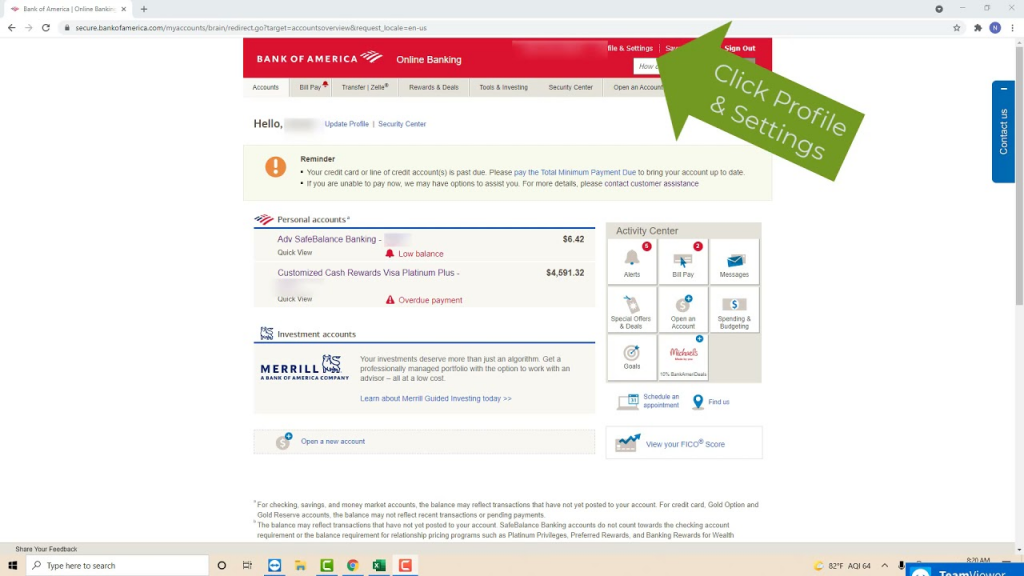
Finally, it’s important to keep your contact information up to date to ensure that you receive important notifications and alerts from Bank of America. If you need to change the email address associated with your Bank of America account. You can do so easily through the app. Navigate to the settings menu, select the option to update your email address, and follow the prompts to enter your new email address.
This ensures that you stay informed about important account updates and security alerts. Helping you stay on top of your finances and protect your account from unauthorized access. Additionally, consider enabling email notifications for account activity and security alerts to receive timely updates about any changes or suspicious activity detected on your account. By staying vigilant and proactive about account security. You can help protect your financial assets and minimize the risk of fraud or unauthorized access to your Bank of America account.
8. Enable Two-Factor Authentication on Your Card

To further enhance the security of your Bank of America account, consider enabling two-factor authentication (2FA) on your card. 2FA adds an extra layer of security by requiring a second form of verification, such as a one-time passcode sent to your mobile phone, in addition to your PIN. This helps prevent unauthorized access to your account even if your PIN is compromised. Which provides added peace of mind for account holders concerned about account security. To enable 2FA, navigate to the security settings within the app and follow the prompts to set up additional authentication methods. Once enabled, you’ll receive a one-time passcode each time you log in to your account or make certain transactions, adding an extra layer of security to your account.
9. Change Your Email Address on Your Bank of America Account
Finally, it’s important to keep your contact information up to date to ensure that you receive important notifications and alerts from Bank of America. If you need to change the email address associated with your Bank of America account. You can do so easily through the app. Navigate to the settings menu, select the option to update your email address, and follow the prompts to enter your new email address.
This ensures that you stay informed about important account updates and security alerts. Helping you stay on top of your finances and protect your account from unauthorized access. Additionally, consider enabling email notifications for account activity and security alerts to receive timely updates about any changes or suspicious activity detected on your account. By staying vigilant and proactive about account security. You can help protect your financial assets and minimize the risk of fraud or unauthorized access to your Bank of America account.
Tips for Creating a Secure PIN
- Importance of Choosing a Strong PIN: Select a PIN that is at least six digits long and includes a combination of numbers, letters, and special characters for added security.
- Avoiding Common PIN Mistakes: Avoid using obvious or easily guessable combinations such as “123456” or repeating patterns like “111111.” Similarly, refrain from using personal information such as your birthday or phone number as your PIN.
- Tips for Memorizing Your PIN Securely: While it’s essential to choose a PIN that is easy for you to remember, avoid writing it down or sharing it with others. Instead, try associating the numbers with a familiar pattern or mnemonic device to aid in memorization.
Frequently Asked Questions (FAQs)
- Can I change my Bank of America app PIN from any device?
- Yes, you can change your Bank of America app PIN from any device that has the app installed and is logged in to your account.
- Is there a limit to how often I can change my PIN?
- Bank of America does not impose any specific limits on how often you can change your PIN. However, frequent changes may be subject to additional security checks.
- What should I do if I forget my PIN?
- If you forget your PIN, you can reset it through the Bank of America app by following the “Forgot PIN” or “Reset PIN” prompts. You may need to verify your identity through additional security measures.
- Is changing my PIN on the Bank of America app secure?
- Yes, changing your PIN on the Bank of America app is secure. The app employs encryption and other security measures to protect your sensitive information during the PIN change process.
- How long does it take for the new PIN to take effect?
- The new PIN should take effect immediately after confirmation. You can begin using the new PIN for ATM transactions, point-of-sale purchases, and other card-related activities right away.















