Transfer money eBay to your bank account is a process. That can be done through the mobile app or eBay website. The first step is ensuring your bank account is linked to your eBay account. This can be done by going to the “Account” settings on the eBay website or app and selecting “Payment and shipping” from the menu. From there, you can add or edit your bank account information.
Once your bank account is linked, you can begin the process of transferring money from your eBay account to your bank account. This can be done “My eBay” section of the website or app and by selecting “Sell.” From there, you will see a section for “Payout” where you can initiate the transfer. You will need to enter the amount of money you wish to transfer and confirm the transfer.
Keep in mind that it may take a few days for the money to appear in your bank account. The exact time will depend on your bank’s policies and the method of transfer you choose. Keep an eye on your account balance and check with your bank if you don’t see the money within a few days. Also, note that some transfers may have a fee associated with transfers check your bank or PayPal account for the details. you can also link your account to Paypal.
List the things you will need to transfer money from eBay to the bank
- eBay account
- Bank account information (e.g. account number and routing number)
- Linked payment method (e.g. PayPal account or debit/credit card)
- Internet access
- Mobile device or computer
To transfer money from eBay to your bank account, you need to follow a few steps:
Determine if the bank is an intermediary or receiving bank
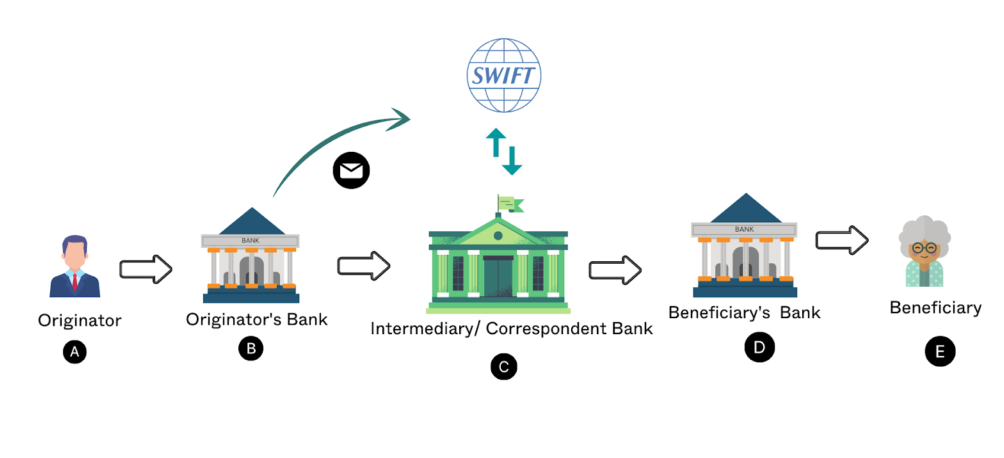
To determine if a bank is an intermediary or receiving bank, you need to check the details of your bank’s wire transfer services. This information can often be found on the bank’s website, through their customer service, or by visiting a branch. An intermediary bank, also known as a correspondent bank, is a financial institution that acts as a go-between for other banks in facilitating international wire transfers.
On the other hand, a receiving bank is the final destination for the transfer. Knowing whether your bank is an intermediary or receiving bank will affect the information required to initiate a wire transfer and the time it takes for the transfer to complete.
Send a test transfer of your money from eBay to the bank account
To send a test transfer of money from eBay to your bank account, you need to follow these steps:
- Log in to your eBay account
- Go to your account settings and select the payment method linked to your bank account
- Initiate a transfer of a small amount of money to your bank account
- Check your bank account to confirm that the test transfer was successful
- If the test transfer was successful, you can proceed with a real money transfer. If not, check for any errors or issues and resolve them before initiating a real transfer.
It’s important to send a test transfer to ensure that all the information is correct and to confirm that the transfer process is successful before sending a real money transfer. This helps avoid any potential issues that may arise during the real transfer.
Confirm all the details of your real money from eBay to the bank account
To confirm all the details of a real money transfer from eBay to your bank account. You need to follow these steps:
- Check the linked payment method on your eBay account to make sure it is up-to-date and accurate
- Verify your bank account information, including the account number and routing number, to ensure that they are correct
- Double-check the amount you wish to transfer and the receiving bank account
- Review any fees or restrictions that may apply to the transfer, such as transaction limits or processing times
- If everything is correct, initiate the transfer and keep a record of the transaction details, such as the date, amount, and reference number.
Transfer cash from eBay to a bank account
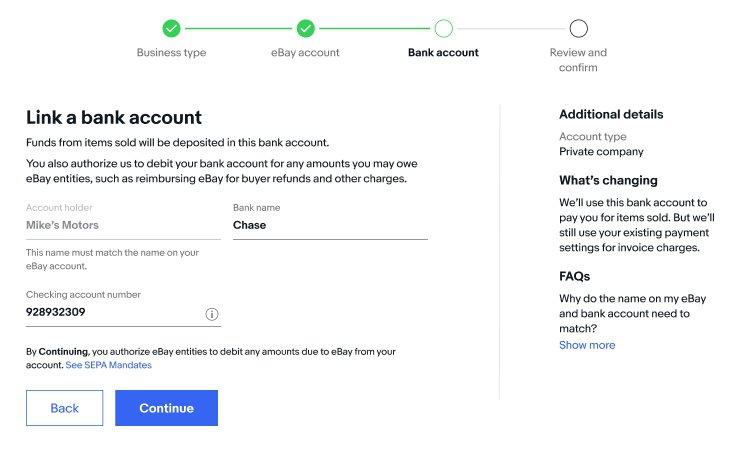
To transfer cash from eBay to your bank account, you need to follow these steps:
- Log in to your eBay account
- Go to your account settings and select the payment method linked to your bank account
- Initiate a transfer of the desired amount to your bank account
- Confirm the details of the transfer, including the linked payment method, amount, and receiving bank account
- Wait for the transfer to complete.
It is important to make sure that the linked payment method on your eBay account has sufficient funds to cover the transfer and to confirm all the details of the transfer to avoid any errors or issues.
Get confirmation
To get confirmation of a money transfer from eBay to your bank account, you can follow these steps:
- Check your eBay account to see. if the transfer status has been updated to “completed”
- Log in to your online banking account or contact your bank to check. If the transferred funds have been credited.
- If the transfer is successful, you should receive a confirmation email or receipt from eBay and a transaction notification from your bank.
- If you have not received any confirmation or have concerns about the transfer. You can contact eBay or your bank for assistance.
- Getting confirmation of a successful transfer is important. Ensure that the funds are transferred and credited.
CONCLUSION
In conclusion, transferring money from eBay to your bank account requires careful attention to detail and careful planning. You need to determine. If your bank is an intermediary or receiving bank, send a test transfer, confirm all the details of the real money transfer, initiate the transfer, and finally, get confirmation of the successful transfer.















